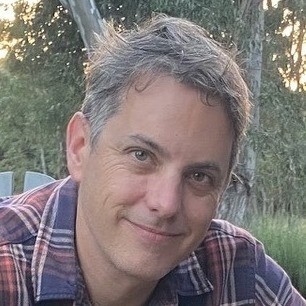How to Challenge a Yelp Review
Let’s get one thing clear right from the start: we are not fans of Yelp. In our client’s experience, the platform can be a bit slimy in the way they operate.
Yelp has a tendency to boost or favor negative reviews (and suppress good reviews) if you don’t invest in advertising or if you stop an advertising campaign with them. The opposite of this also occurs. The platform tends to emphasize good reviews (and suppresses negative ones) if you do advertise with them.
Which is all-around not cool, if you ask us.
For this reason, we’ve avoided Yelp for our own business.
However, some of our clients don’t have that luxury, especially if they have a physical location like a restaurant, showroom, doctor’s office, or some other brick-and-mortar place of business. Any space that clients physically go to frequently will need a Yelp presence and that means you’re at the mercy of what Yelp prioritizes, emphasizes, or incentivizes.
To that end, we’re offering up some helpful tips for challenging negative Yelp reviews and providing additional guidance for how to handle Google reviews as well.
Removing Bad Yelp Reviews: Guidelines and Reporting Process

It’s important to understand that bad Yelp reviews can only be removed under specific circumstances. Regardless of whether you advertise with Yelp or not, reviews are only removable if they breach Yelp’s Terms of Service. If you encounter such a review, you can flag it for Yelp’s evaluation and potential deletion.
The procedure for flagging a review on Yelp is as follows: Yelp reviews must adhere to certain standards, and if a review appears to contravene Yelp’s Content Guidelines, it may be reported for review and possible removal.
Yelp’s guidelines outline several types of violations, which include:
- Inappropriate Content: This involves the use of offensive language, harassment, or expressions of hate speech.
- Conflicts of Interest: Reviews authored by business owners, employees, or competitors fall into this category.
- Privacy Breaches: This includes the unauthorized disclosure of personal information.
If a review on your Yelp business page violates these guidelines, you can take action by reporting it. Before doing so, ensure you have claimed your Yelp business page and are logged in.
How to Challenge a Yelp Review
When dealing with a negative or false Yelp review, the process of challenging it involves a few critical steps:
- Flag the Review: If you suspect that a Yelp review violates Yelp’s guidelines or was posted by someone who wasn’t actually your customer, your first step should be to flag the review for removal. When doing so, you’ll need to provide a clear explanation in the comment section.
- Reporting a Review: Yelp allows the reporting of reviews if you believe they violate the guidelines or were not posted by a real customer. This is based on Yelp’s policy that online reviews must be posted by individuals who have had a real experience with the business.
- Claim Your Business Page: Before you can report or remove a negative or fake review, you need to claim your business page on Yelp. This is done by going to biz.yelp.com and logging into your account. Claiming your business on Yelp is a good idea as it not only allows you to report reviews but also alerts you to new reviews and facilitates interaction with customers.
How to Report a Yelp Review
After claiming your business page, you should locate the review you wish to challenge in the “Reviews” section of your Yelp business account.

There, you’ll find an option (usually denoted by three dots or a “More Options” button) next to the review, which allows you to report it.
Once you click on “Report Review,” Yelp will present several options for why the review should be taken down, along with a text box where you can describe your situation in detail.
How to Challenge Google Review
Not every review you receive is going to be on Yelp, of course. So challenging a Google review is something you should know how to do as well. It involves several steps, so here’s a quick guide:

- Login and Find the Review: First, you’ll need to make sure you’re logged into your Google account. Then, find the review that you’d like to challenge by visiting Google Maps. Once there, look for the three horizontal bars next to your company’s name and click on “write a review.” This step is crucial as it leads you to the specific review you want to address.
- Flagging the Review: After locating the review, click on the three dots in the upper-right corner of the review and select “Flag as inappropriate.” Google will then prompt you to explain why you believe the review violates its policies. This is your opportunity to clearly articulate your reasons for disputing the review.
- Reporting the Review: Next to the Google review, you will find a vertical menu icon, which gives you the option to “Report Review.” If you select this option, you’ll then need to categorize the nature of your complaint, such as the review being fraudulent or inaccurate in some way.
- Using Google’s ‘Manage Your Reviews’ Tool: You can also use the Google ‘Manage Your Reviews’ tool. From within your Google My Business account, go to the Google Help section. There, you’ll find options to report fake or negative reviews. Select your business and proceed with the reporting process.
What to Do if You Can’t Get a Review Removed

If you find yourself unable to get a negative review removed, there are still several things you can do to reduce their impact.
- Respond to the Customer’s Review: Addressing the customer’s concerns in the review is often the best way to go if the complaints come from a genuine issue.
- Ask the Customer to Delete It: If you’ve resolved the issue highlighted in a negative review to the customer’s satisfaction, it’s reasonable to politely ask them to consider removing or updating the review.
- Solve the Customer’s Problem: Addressing the root cause of the complaint can help, too. By solving the problem that led to the negative review and following up with the customer, you may be able to turn a dissatisfied customer into a satisfied one.
- Confirm the Review is for Your Business: Sometimes customers mistakenly leave reviews for the wrong business. If you suspect this is the case, you can reach out to the reviewer for clarification and request an update or removal if the review is indeed misplaced.
- Authenticate the Review: Be mindful of fake reviews, especially those that lack detail or seem generic. If you suspect a review is fake, you can report it, but be sure to look for signs of inauthenticity, like a lack of other reviews from the user or a generic profile picture.
How to Get More Reviews

One way to offset negative reviews is to gather more reviews for your business overall. You can do this in several ways, including:
- Directly ask for reviews.
- Make reviewing easy by providing direct links to your review page in emails, on your website, and on social media profiles.
- Encourage reviews on multiple platforms like Google Business, Yelp, Facebook, or industry-specific review sites.
- Run email campaigns, retargeting campaigns, and use social media effectively to encourage reviews.
Ultimately, the quality of your product or service is fundamental. Customers are more likely to leave positive reviews if they have a genuinely good experience with your business. Paying attention to feedback and continually improving your service will naturally lead to more positive reviews.
Want Help Getting More Reviews?
We have a review funnel that helps boost your online reviews that works great for businesses that have a high volume of customers every week or every month. If you’re interested in boosting reviews and putting negative reviews behind you, be sure to contact us today.
We focus on beautiful web design that delivers results for your organization. Our specialty is creating customized WordPress websites.
About Us
Johnny Flash Productions
Johnny Flash Productions is a creative agency based outside of Washington D.C. that focuses on digital strategy, web design and development, graphic design and event production that helps businesses get better results from their marketing.
John has been managing my website SEO and Google Ads for only a few months now and his services have already generated profitable leads. I can’t say enough about his company’s professionalism, promptness and results oriented approach. Hiring his company has been an excellent business decision!!

Johnny Flash Productions is a company that truly cares about their clients, this is obvious by not only their work ethic but they also the way they put their heart into every project they complete.
Johnny Flash Productions was a pleasure to work with, we look forward to working with them again in the future.

I was looking for a web designer who was not only talented, but could deliver - and keep delivering what I needed month after month. The team at Johnny Flash Productions brought ideas to the table that complemented what I wanted to do with my website and their design exceeded my expectations.
I was willing to pay more for their continuing monthly service than I had paid previously because they laid out what I could expect from their team. So far, they have under promised and over delivered.

Exceeded all expectations in their abilities to professionally evaluate and customize our company WordPress website. Above all else, their customer service is the best I've dealt with in a long time with any company I've worked with in the past. I definitely recommend Johnny Flash Productions to anyone looking for exceptional service, professional detail and customer support.
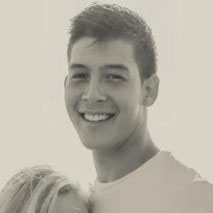
I would like to thank Johnny Flash Productions for there great service my company has been able to get to get to the top of Google searches in half the time most companies take. I am now receiving 3 to 5 viable leads a day that all lead to service work for my company. And I can not thank them enough for all of there support with my site and maintaining it for me.

Their knowledge of SEO and integration of social media channels improved our church's online impact.