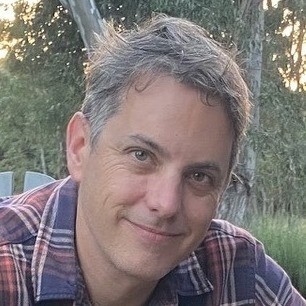What is a Google Business Profile (formerly Google My Business) and Do I Need It?
One of the best ways to improve your local search rank is to create a Google Business Profile (formerly called Google My Business). It’s a free tool from Google that displays basic information about your business. When set up correctly, it can boost your revenue and provide you with more details about your customers.
In this post, we’ll explain what Google Business Profile is, how to optimize your listing, and how to use it for SEO. We’ll also walk you through the steps of claiming and accessing your Google My Business listing.
What is Google Business Profile?
As mentioned above, Google Business Profile is a tool that allows you to manage and optimize how your Business Profile appears on Google. Your Business Profile is nothing more than your Google business listing.
Your Business Profile, along with other business profiles, appears in Google Maps and local search results. A typical Business Profile looks like this in search results:
And this is how they look on mobile phones:
The downside of a Business Profile is that anyone can create them — a random stranger as well as automated listing generators. As such, you don’t have the ability to manage the information that’s displayed on the profile or the reviews that other people leave. That’s precisely where a Google Business Profile comes in.
Once you create your Business Profile, you can access, manage, and improve your Business Profile on Google. In addition to that, you can respond to reviews that others leave on your Business Profile.
 How to Use Google Business Profile Effectively – Optimization Tips
How to Use Google Business Profile Effectively – Optimization Tips
Now that you know what Google Business Profile is, let’s talk about how you can optimize it effectively.
Make Sure Information is Accurate
First, you’ll want to make sure the information listed on your Google My Business profile is accurate. After all, if your address or phone number is outdated, nobody will be able to get in touch with you.
Similarly, if your website information is inaccurate or outdated, users could end up on the wrong website or worse, opt for a competitor with correct business information. The most important information you’ll want to ensure it’s accurate includes:
- Name
- Address
- Phone Number
- Website
- Description
- Category
- Attributes
Add/Update Photos
It’s a good idea to add or update any photos that represent your business location. This makes it easier for people to recognize your place of business. It helps them know they’re at the right place.
You can also encourage your customers to take photos while they’re in your place of business and share them to your Google Business Profile listing.
Gain Insights
Use the dashboard in Google Business Profile to get a better understanding of your audience and how your business is doing in local search. All you have to do is click on the Analytics tab to see queries that customers are using to find your Business Profile.
This section will also show you if users found you on Google Maps or Google Search, what actions those visitors took on your listing, and show you how your photos are doing compared to other similar businesses in your category.
It’s also worth mentioning that you can add Google Analytics UTM parameters to your Business Profile. This will allow you to track clicks from your Business Profile to your website.
Enable Messaging
Google My Business allows you to enable messaging for your Business Profile. Once you turn this feature on, users can message you via SMS text straight from your listing. You can then respond with a text message. You can even set up a Welcome message that goes out automatically as soon as you receive a new message.
This is a great way to build trust and credibility which can lead to more sales and conversion rates down the line so it’s definitely a feature worth enabling.
How to Use Google Business Profile for SEO
Google Business Profile can have a direct impact on your local search optimization efforts. Here are some ways you can use it for SEO.
Reviews
Reviews help you build trust with potential customers and clients. It also helps you position your business as the authority with Google and trust is just one of many components of Google’s algorithm.
As such, it’s important to keep the reviews coming in for your business. Luckily, you can easily ask your existing and past customers to leave you a review on your Google Business Profile listing.
All you have to do is go to Google Maps, search for your business, click on the menu map, and select the option to share the map. Send the link to your customers via email or a brief text message and ask them for a review.
Target Keywords in Description
Another way to use Google Business Profile for SEO is to incorporate relevant keywords in your business information. As with all other content created for SEO purposes, that doesn’t mean you should go overboard with keywords.
Instead, incorporate them naturally in “from the business” description as well as in responses to reviews or answers to questions. If you also use the publishing feature of Google Business Profile, you can add the keywords in those posts.
How Do I Claim/Access Google Business Profile?
The first thing you should do is search for your business and see if your Business Profile has already been created. If you can’t find it, create one.
Go to google.com/business and click the “Manage now” button. You’ll then go through the process of creating an account. Keep in mind that you’ll still need to create a Business Profile by locating it on Google Maps and selecting the “Claim this business” or “Own this business?” option. Complete the process and your Google Business Profile account will be linked with your Business profile.
If your listing already exists, you’ll need to choose a way to verify ownership. After that, you’ll be able to manage your Google Business Profile listing.
Need Help with GMB?
If you need help setting up or optimizing your Google Business Profile listing, get in touch with us. Contact us and we can help optimize your Google Business Profile and improve your SEO.
We focus on beautiful web design that delivers results for your organization. Our specialty is creating customized WordPress websites.
About Us
Johnny Flash Productions
Johnny Flash Productions is a creative agency based outside of Washington D.C. that focuses on digital strategy, web design and development, graphic design and event production that helps businesses get better results from their marketing.
John has been managing my website SEO and Google Ads for only a few months now and his services have already generated profitable leads. I can’t say enough about his company’s professionalism, promptness and results oriented approach. Hiring his company has been an excellent business decision!!

Johnny Flash Productions is a company that truly cares about their clients, this is obvious by not only their work ethic but they also the way they put their heart into every project they complete.
Johnny Flash Productions was a pleasure to work with, we look forward to working with them again in the future.

I was looking for a web designer who was not only talented, but could deliver - and keep delivering what I needed month after month. The team at Johnny Flash Productions brought ideas to the table that complemented what I wanted to do with my website and their design exceeded my expectations.
I was willing to pay more for their continuing monthly service than I had paid previously because they laid out what I could expect from their team. So far, they have under promised and over delivered.

Exceeded all expectations in their abilities to professionally evaluate and customize our company WordPress website. Above all else, their customer service is the best I've dealt with in a long time with any company I've worked with in the past. I definitely recommend Johnny Flash Productions to anyone looking for exceptional service, professional detail and customer support.
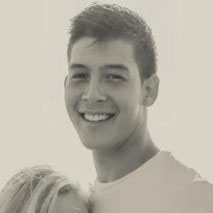
I would like to thank Johnny Flash Productions for there great service my company has been able to get to get to the top of Google searches in half the time most companies take. I am now receiving 3 to 5 viable leads a day that all lead to service work for my company. And I can not thank them enough for all of there support with my site and maintaining it for me.

Their knowledge of SEO and integration of social media channels improved our church's online impact.

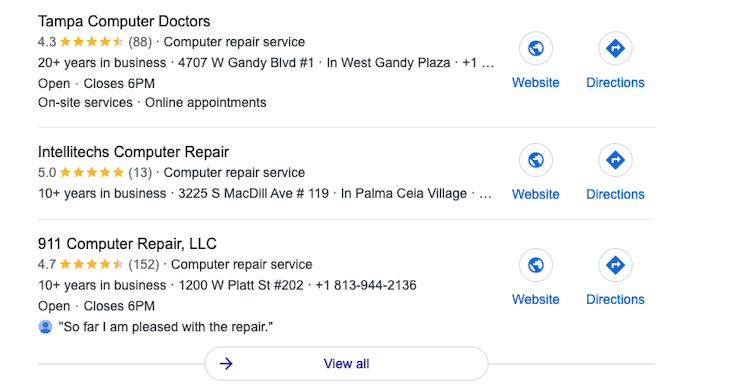
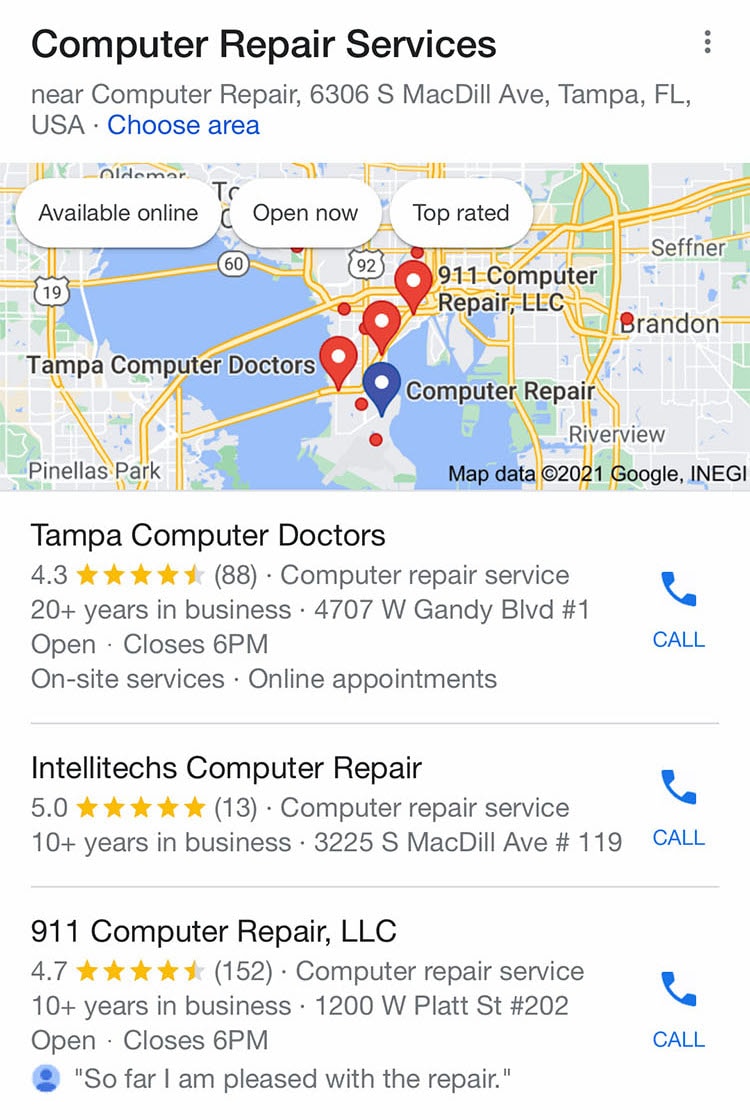
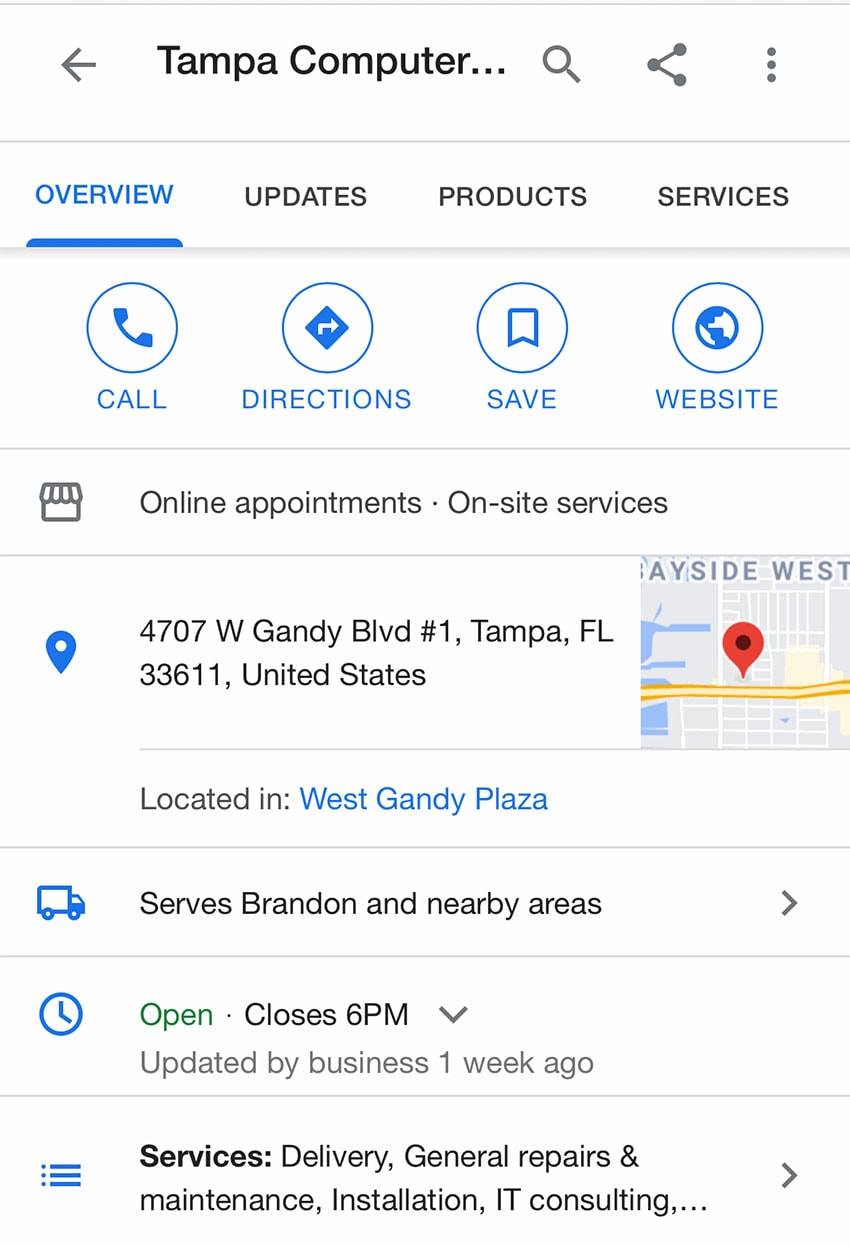
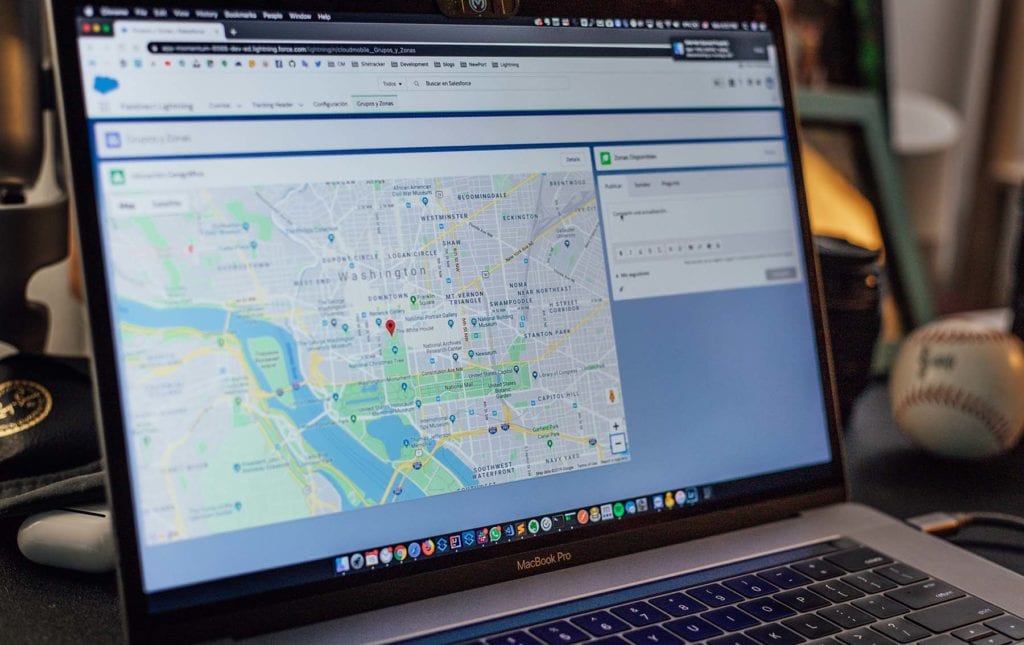 How to Use Google Business Profile Effectively – Optimization Tips
How to Use Google Business Profile Effectively – Optimization Tips