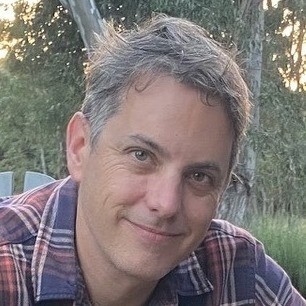7 Steps to Do To Get Your Google Business Profile Reinstated
Imagine your business is going well and then one day you wake up to an email that your Google Business Profile has been suspended! It can be devastating to your business and lead generation and difficult to get reinstated by Google.
Nobody wants to get that dreaded suspension email:
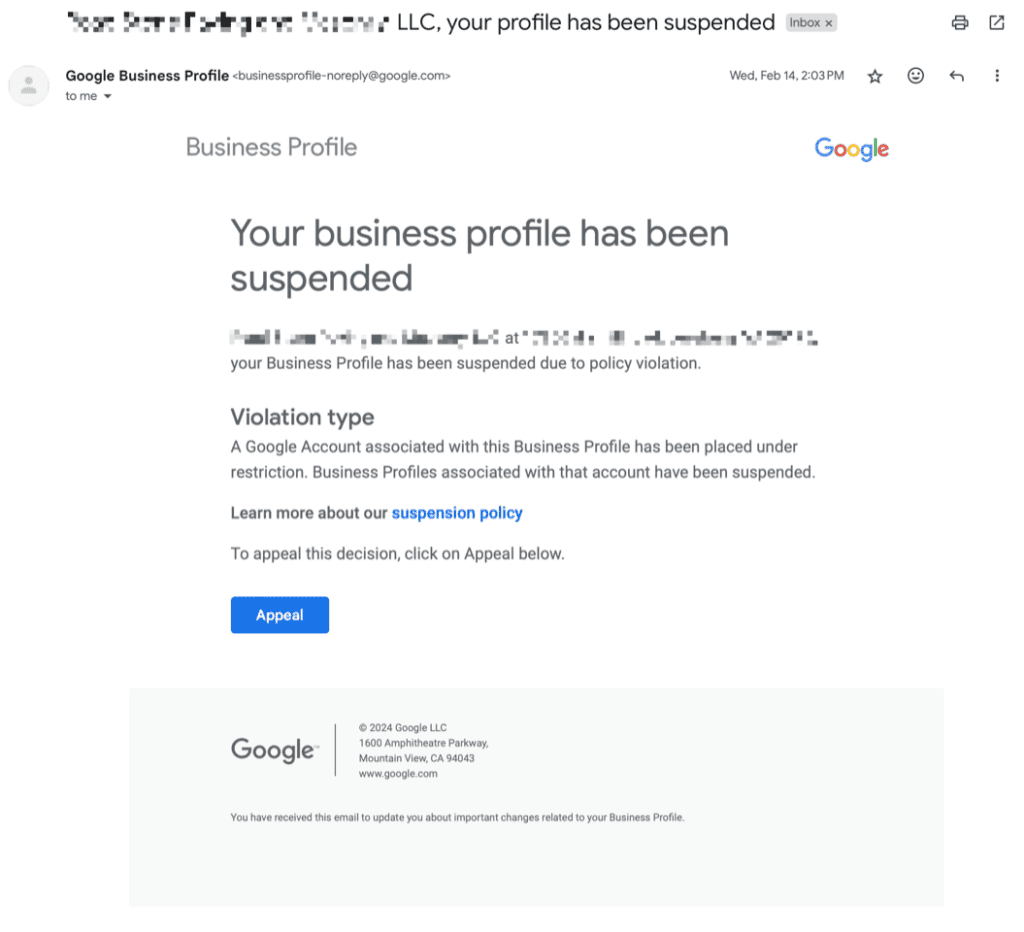
Least of all, a business looking to generate leads through their website presence.
Don’t think you need one? Read this article. Not having a Google Business Profile means missing out on leads. Having a Google Business Profile is vital for your local and regional SEO. It ensures your company shows up in search with your contact info, website, and reviews attached.
If you get suspended, first thing’s first: don’t panic. Then, follow along through the steps presented here to get your Google Business Profile reinstated after a suspension.
1. Select the Correct Location
Google can be picky about your location settings for your Google Business Profile (GBP). Especially if you live in an apartment and travel to your customers address to provide your service. It’s important to select the correct location. This ensures your business shows up accurately when potential customers search for it.
So you know what we’re referring to, here’s an example of a Google Business Profile — this one is for Google’s own headquarters:
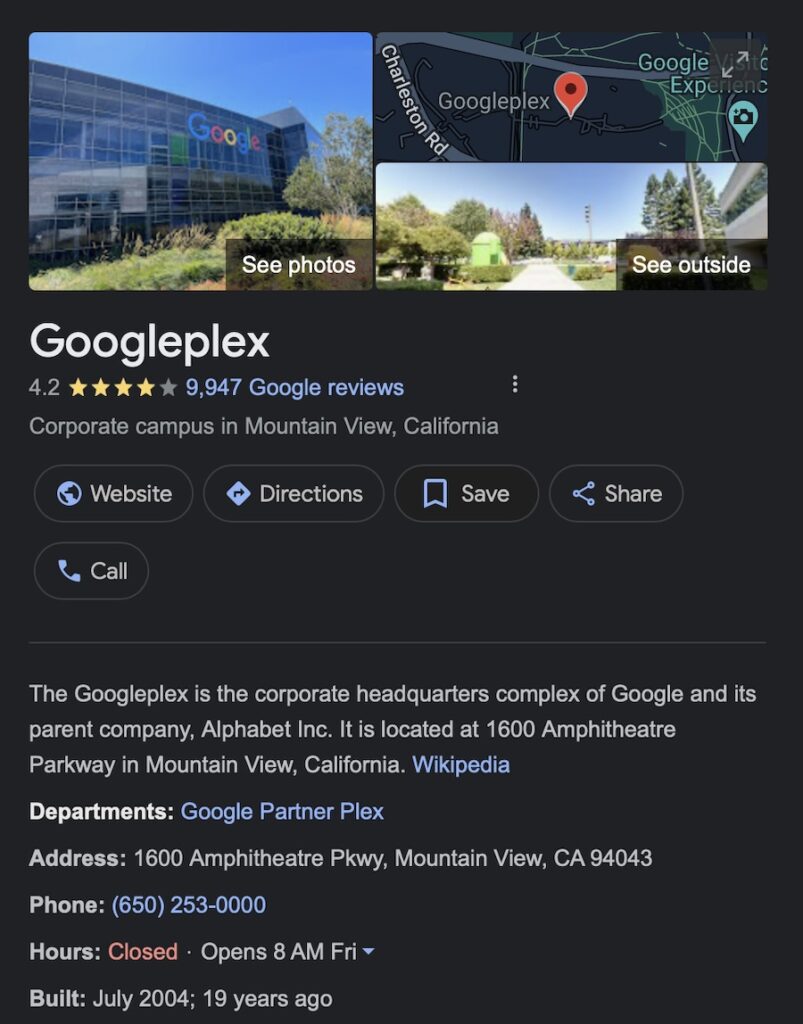
Here’s how you can set it up properly:
Business Address vs. Service Area
If you have a physical location where clients can visit, you should use this address for your profile.
If your business does not serve customers at a physical location (like mobile services or home services), specify a service area instead of an address. This helps in avoiding any customer confusion about where your services are available or making the mistake of showing up at your home.
Service Area Details
Define your service area by specifying the regions, cities, or counties you serve. This is particularly important for businesses like plumbers, landscapers, paving companies, or home repair services that operate over a certain geographic area. Google allows you to set this up by searching and adding each area you work in.
Don’t include too many service areas. Ideally, stick to the main counties or cities relevant to where your business operates. Expanding your service area too broadly – more than what you can realistically manage – might dilute your local search effectiveness. We recommend 3-5.
One Profile Per Location
If your business operates in multiple physical locations, each one should have its own distinct profile. This approach helps Google deliver accurate and localized results to those searching for services like yours in specific areas.
Pinpoint Accuracy
When setting your location on Google Maps, ensure the pin is placed precisely where your business is located or where you serve your clients. Accurate pinning on the map helps customers find your business more easily.
2. Make Sure Your Profile Conforms to the Quality Guidelines
Oftentimes your profile can be compliant and still get mistakenly suspended. I’ve seen this happen several times.
One of the annoying things about Google’s communication related to your GBP is that they usually don’t tell you the exact issue. Rather, they just say you don’t conform to the guidelines.
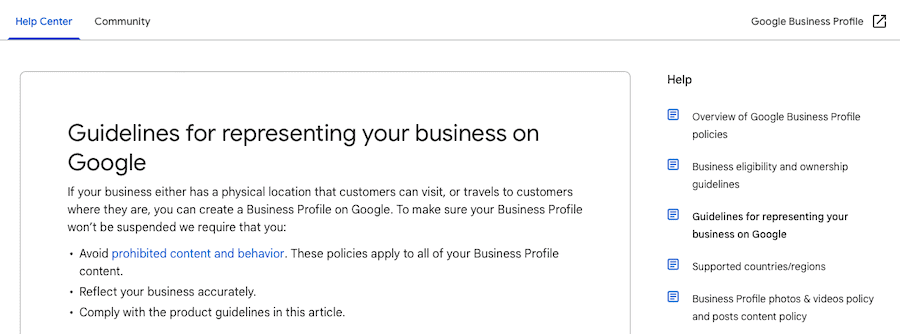
Which isn’t very helpful. Then you’re left trying to review them all and figure out what’s wrong on your own. Kind of like a math teacher telling a student on a 100 problem math test, one of their answers is wrong, but not telling them which one. It’s incredibly frustrating! Just look at the sort of vague emails they send:
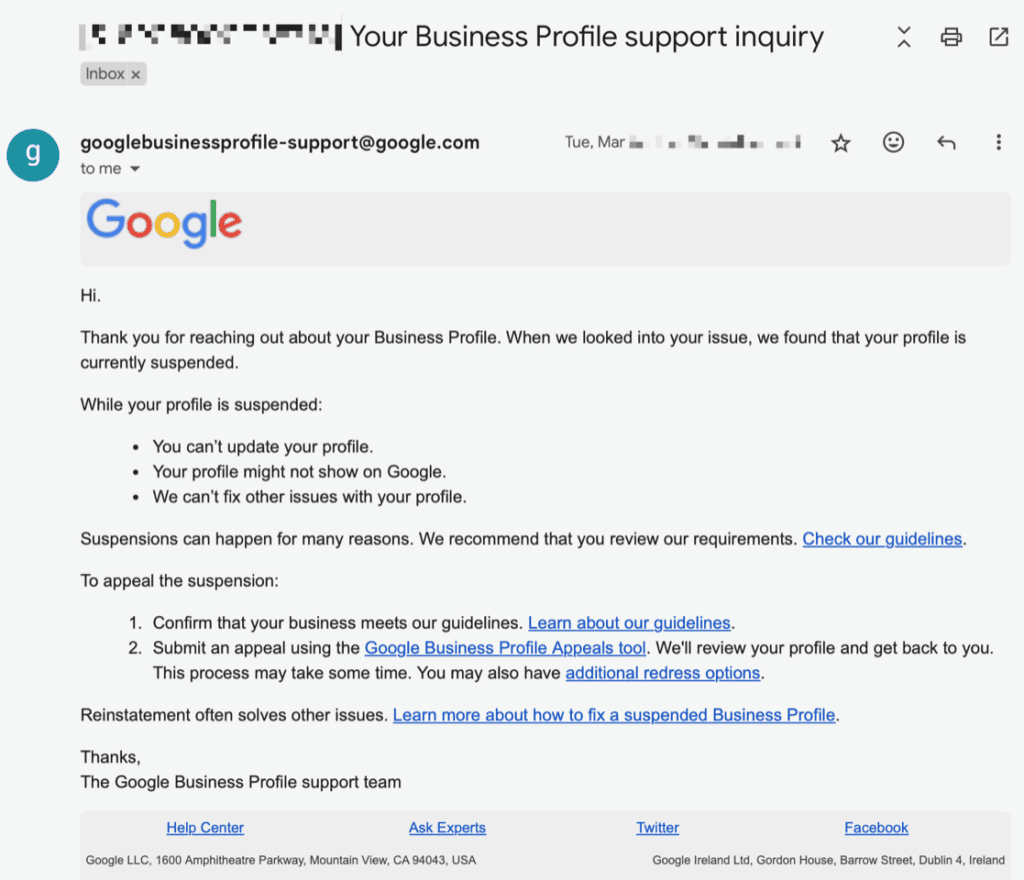
Even so, you would do well to take a step back and reevaluate the guidelines, line-by-line to ensure you’re following them to a T.
Google’s guidelines for GBP emphasize the importance of accurate and honest representation of your business. This includes using your actual business name as it appears in real life on your storefront, website, and stationery. Any embellishments or unnecessary additions such as marketing taglines, store codes, or promotional content are discouraged and can lead to profile suspension.
3. Avoid These Mistakes
To maintain the effectiveness and integrity of your Google Business Profile, it’s important to steer clear of typical mistakes that may cause confusion or even get you suspended by Google.
Here are key mistakes to avoid:
- Do not create more than one profile per location since this can often get you suspended.
- Do not use an incorrect address. You should never use a fake or incorrect address that is not verifiable. Or someone else’s address. It should also not belong to a park or other public space.
- Don’t use an address where you (or someone you work with) can’t receive mail.
- Do not use fake or inaccurate operating hours. They just should be your hours of operation, complete with scheduled holidays. This also ensures customers aren’t calling you for no reason.

4. Provide Documentation When Requesting Reinstatement
When your Google Business Profile (GBP) is suspended, and you need to request reinstatement, provide Google with clear documentation that verifies the legitimacy of your business.
Here are examples of good documentation to include in your reinstatement request:
- IRS Letter with Your EIN: This government-issued document not only confirms the legality of your business but also ties your business name to a recognized tax identification number.
- Business License: A valid business license issued by your local or state government is a strong piece of evidence that shows you are authorized to operate under the business name and at the location stated.
- Business Bank Account Statement: A recent bank statement that includes your business’s name and address provides proof of ongoing business operations and financial transactions from the claimed location.
5. Communicate Respectfully with Google Support
When engaging with Google support during the reinstatement process for your Google Business Profile, maintaining a polite and professional tone is a must.
Here’s how to manage your tone and move toward the results you need more quickly:
- Understand Their Role: The support representative assigned to your case is not responsible for the suspension of your profile. They are there to assist you within the guidelines set by Google.
- Follow the Process: The Google support staff must adhere to specific processes and do not have the authority to make exceptions at their discretion.
- Be Courteous: Expressing frustration towards the support staff is unlikely to expedite your case. Instead, it might lead to delays or less cooperative interaction.
- Effective Communication: Clearly state your case, provide necessary documentation, and ask reasonable questions. Being concise and respectful can lead to a more productive dialogue and potentially faster resolution.

6. Stay on Top of Communication with Google
Always respond promptly and professionally to all communication from Google. This shows you’re engaged and serious about resolving any issues. Also, avoid opening multiple support tickets for the same concern. This just slows down the process. Keeping your inquiries consolidated and well-documented helps streamline things and gets you a resolution faster.
7. If You Get Denied, Appeal
If your initial reinstatement request for your Google Business Profile is denied, don’t be discouraged. Use the Google Appeal tool to submit your appeal.
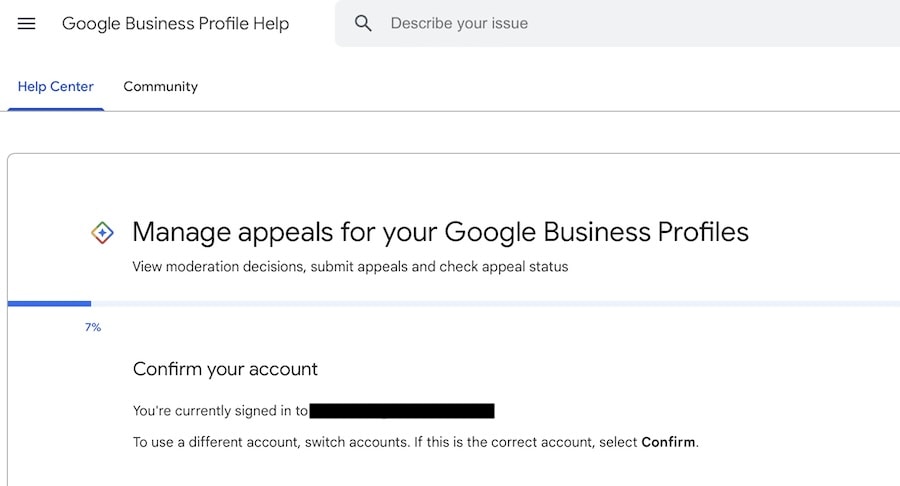
When appealing, ensure that you provide ample documentation as mentioned previously, such as your IRS letter, business license, and bank account statement, to strengthen your case. Confirm that your profile adheres to all of Google’s compliance guidelines to avoid further issues.
If your appeal gets denied, you can file an appeal of the appeal using this secret form.
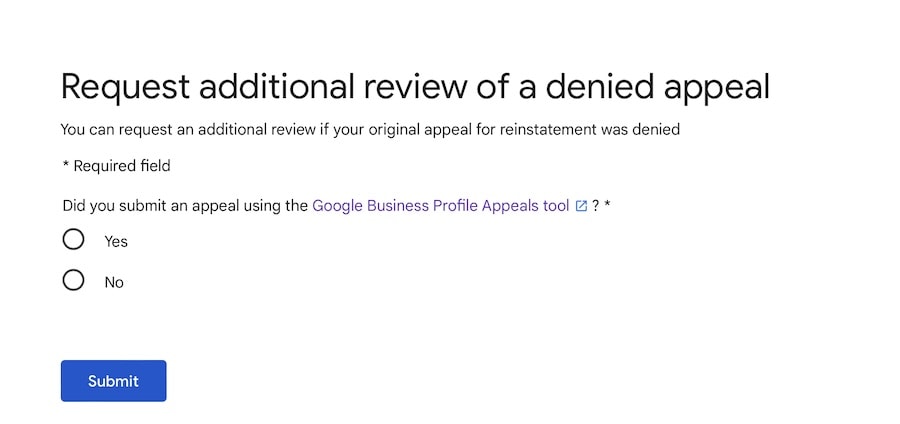
But most importantly, you just need to be patient and persistent. No need to bombard them with inquiries. File for your reinstatement, wait, and appeal if necessary.
We Can Help Get Your Google Business Profile Back
Still stuck, not sure what to do or don’t have time to deal with it? Contact us. We’ve helped numerous businesses get their Google Business Profile unsuspended. We’ll handle the form filing and profile tweaks so you can focus on running your business.
New to marketing? We can help with that, too. Our marketing plans can help you reach more customers than doing it alone. Contact us today.
Share this post
We focus on beautiful web design that delivers results for your organization. Our specialty is creating customized WordPress websites.
Are you looking for more traffic, leads and customers? We provide on-going digital marketing to help you reach more customers and grow revenue.
About Us
Johnny Flash Productions
Johnny Flash Productions is a creative agency based outside of Washington D.C. that focuses on digital strategy, web design and development, graphic design and event production that helps businesses get better results from their marketing.
John has been managing my website SEO and Google Ads for only a few months now and his services have already generated profitable leads. I can’t say enough about his company’s professionalism, promptness and results oriented approach. Hiring his company has been an excellent business decision!!

Johnny Flash Productions is a company that truly cares about their clients, this is obvious by not only their work ethic but they also the way they put their heart into every project they complete.
Johnny Flash Productions was a pleasure to work with, we look forward to working with them again in the future.

I was looking for a web designer who was not only talented, but could deliver - and keep delivering what I needed month after month. The team at Johnny Flash Productions brought ideas to the table that complemented what I wanted to do with my website and their design exceeded my expectations.
I was willing to pay more for their continuing monthly service than I had paid previously because they laid out what I could expect from their team. So far, they have under promised and over delivered.

Exceeded all expectations in their abilities to professionally evaluate and customize our company WordPress website. Above all else, their customer service is the best I've dealt with in a long time with any company I've worked with in the past. I definitely recommend Johnny Flash Productions to anyone looking for exceptional service, professional detail and customer support.
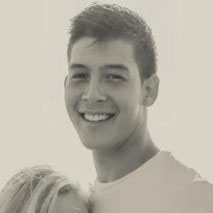
I would like to thank Johnny Flash Productions for there great service my company has been able to get to get to the top of Google searches in half the time most companies take. I am now receiving 3 to 5 viable leads a day that all lead to service work for my company. And I can not thank them enough for all of there support with my site and maintaining it for me.

Their knowledge of SEO and integration of social media channels improved our church's online impact.

We had a phenomenal experience working with the Johnny Flash Productions team for our new website, SEO, and logo. We are excited and unequivocally satisfied with the results. Our website has received numerous positive reviews from our clients, associates, and friends. And their SEO services have already brought us new clients who found us online.
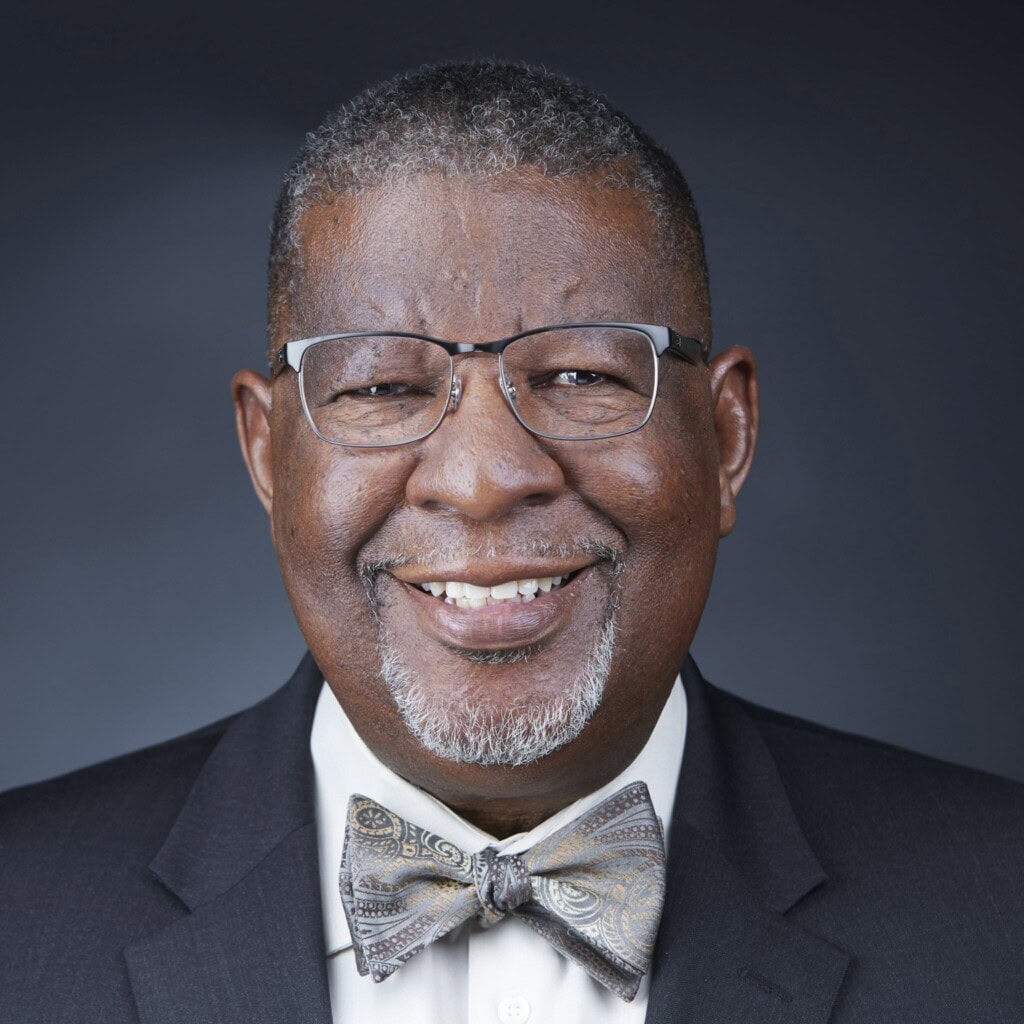
We began collaborating with Johnny Flash Productions in January 2023 with the primary goal of optimizing our SEO and achieving visibility on Google's first page. During our initial meeting, John provided thorough explanations and informed us that it could take up to six months to see results. Fast forward, and our company consistently appears on the first page of Google.

I've had an exceptional experience working with Johnny Flesh Productions for my website's search engine optimization. John and his team are not just experts in SEO, but they also make the process engaging and informative. Their prompt responses and unwavering professionalism stand out, making every interaction a pleasure. If you're looking for a team that delivers outstanding results and values client collaboration, Johnny Flash Productions is the go-to choice. Five stars all the way!"

JFP is amazing. My new website is very clean, conveys exactly what I want to my clients, looks way better than the competition, and will be the base for my company moving forward. And now I have a great working relationship with Johnny Flash Productions for all of my SEO and website needs. Don't hesitate to go with JFP, they're honest. They rock!